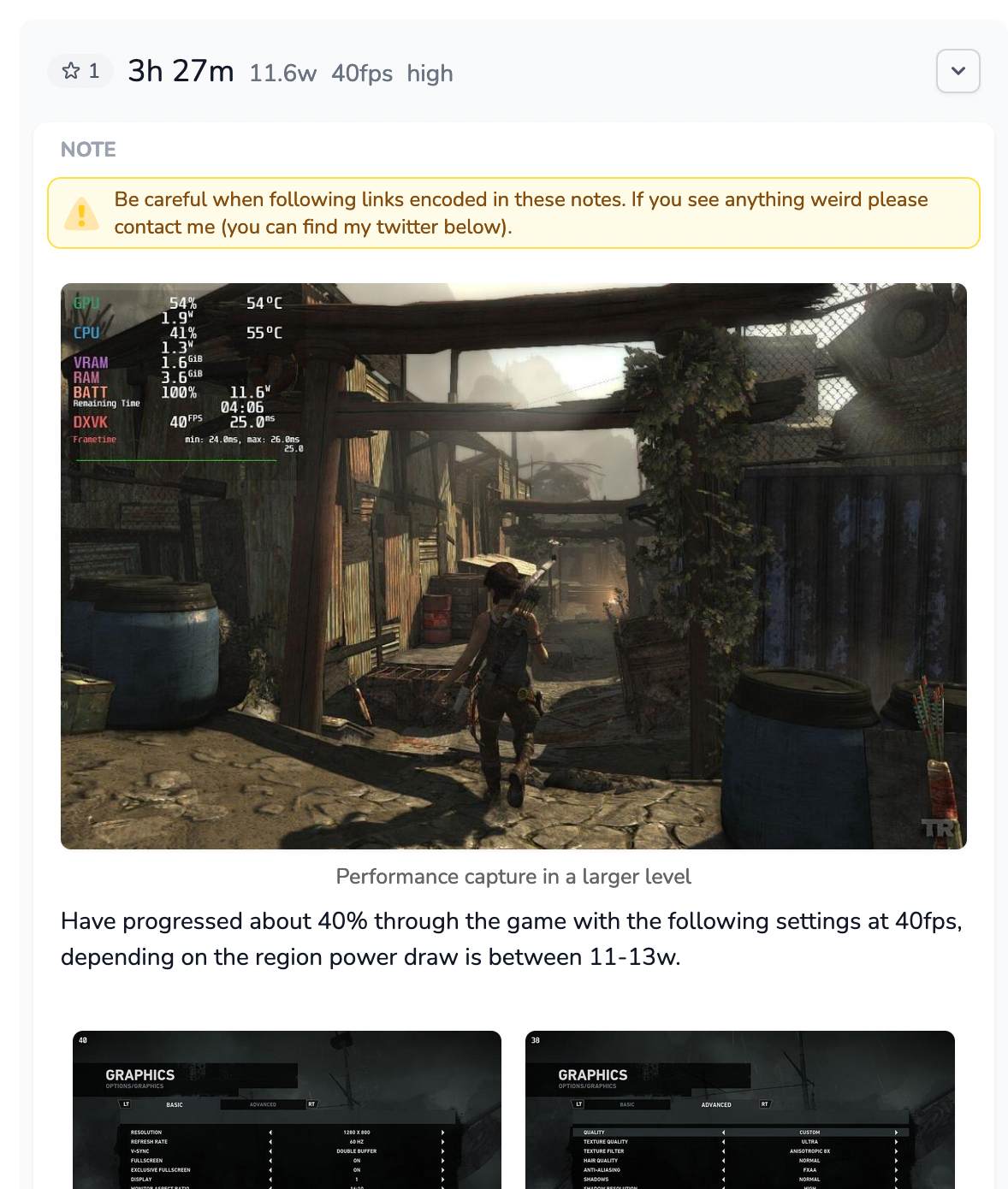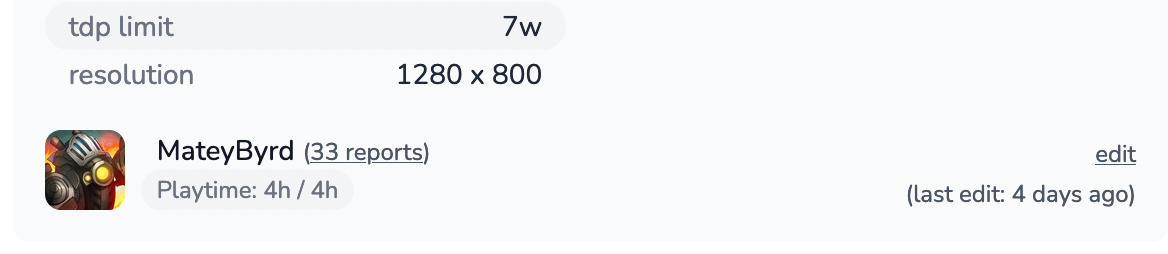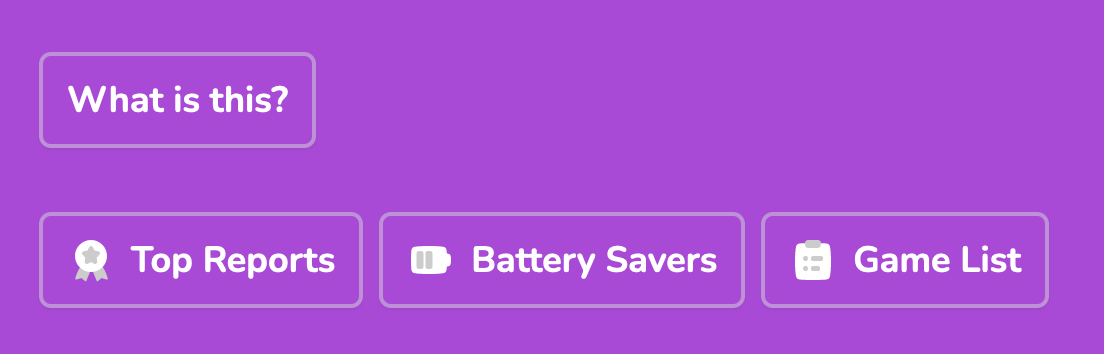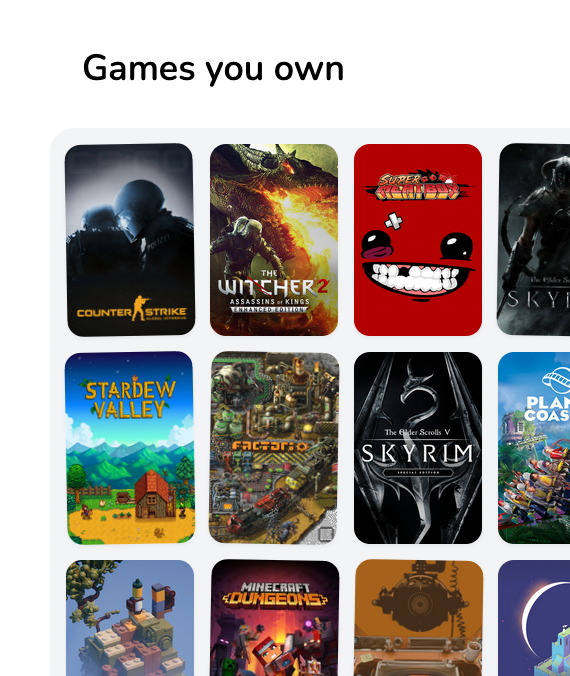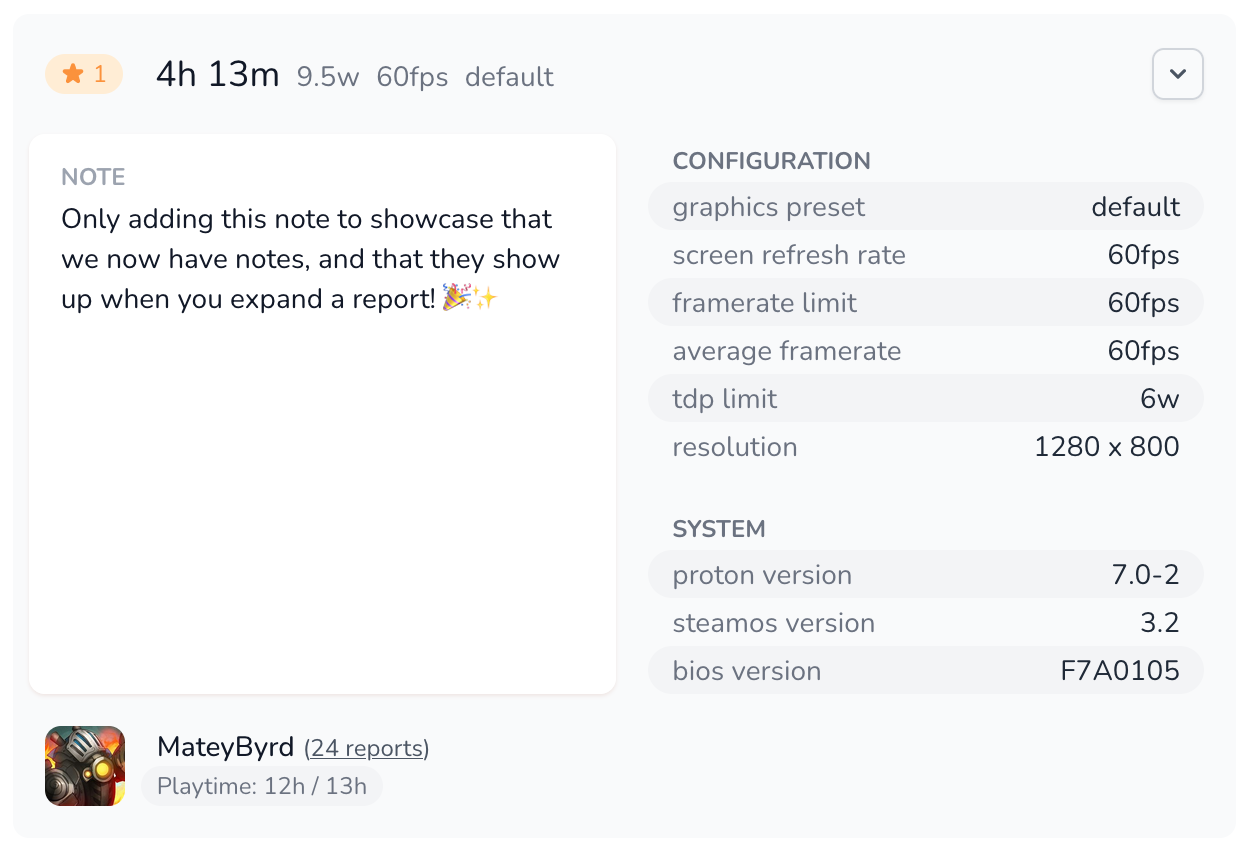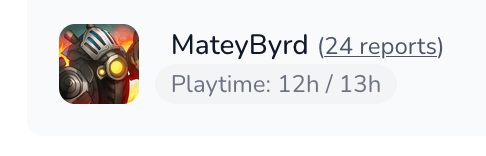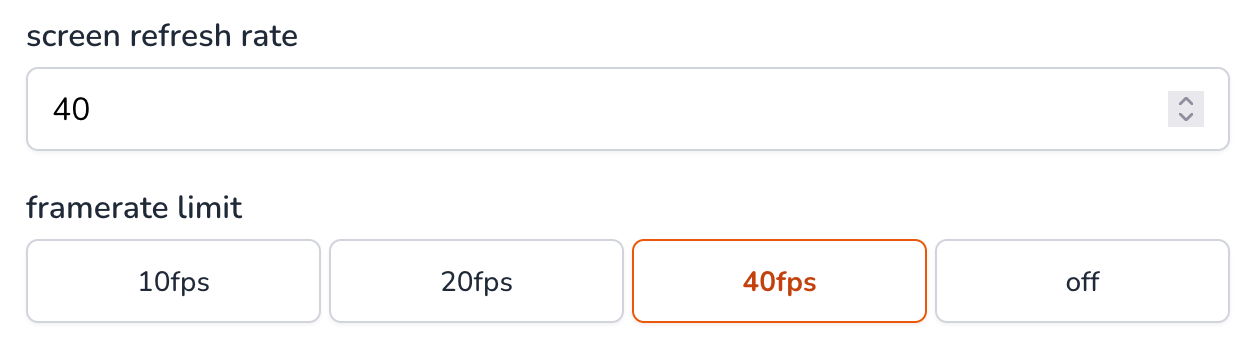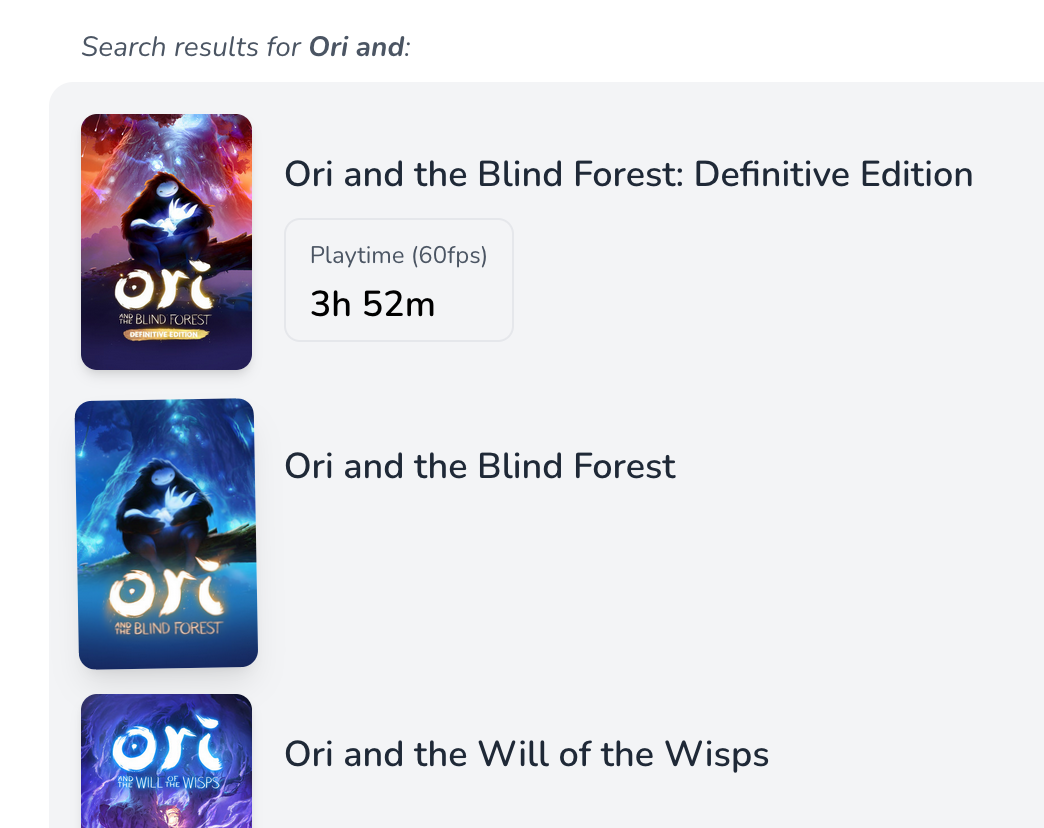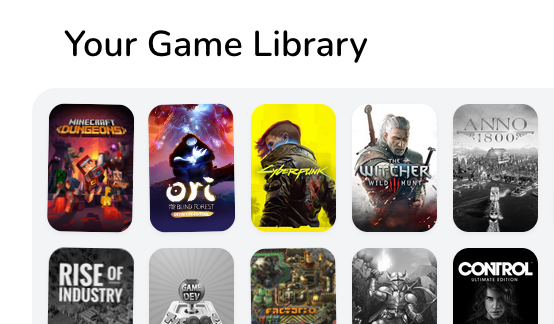Support for rich reports, edits, and a battery savers overview
- Rich note support Lets start with the banger, I've added in support for rich text reports, this means you can now write actual paragraphs (with line breaks), insert headings, lists, and best of all, images in the notes for your report. This allows you to better describe in game graphics settings or tweaks you had to make to get to a certain level of performance.
- Edits You can now edit your existing reports. I excluded this basic feature for a long time because I thought it would be more helpful to the community to see updated findings in the form of new reports. For example when an update to the game or steam deck changes performance, the new findings could live in a separate report such that people on still on these older versions have something that works for them. However, given that most people will be running the latest versions it makes sense that reports can evolve with them, and so now they can!
- Battery Savers Are you wondering what games you can play for hours on your Steam Deck, well given that ShareDeck collects exactly this kind of metrics about games we now have a full page dedicated to answering that question: Battery Savers. Here we show a summary of games that on run well or have been reported to have a low total power draw.
- Quality of life fixes In addition to that there are some quality of live updates to the site in general, these include improved performance (or load times) for many of the pages, limiting the amount of games drawn on your homescreen (this one is for those with large game libraries), and improved compatibility with mobile devices. You'll also see some new icons around from one of the free packs by Streamline.